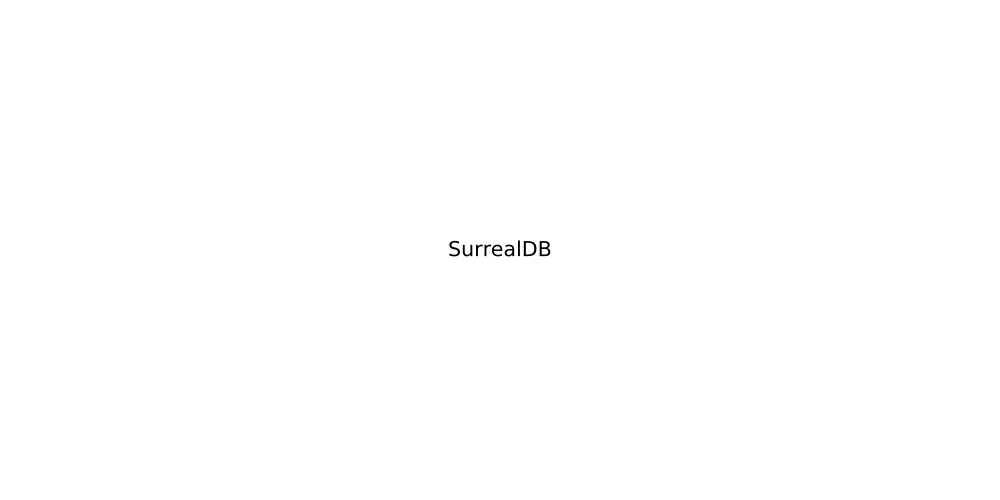CLI phone book in Python using SurrealDB as a database
In this small example we are going to create a simple command line phone-book in Python using SurrealDB running in a Docker container as the database.
Install and run SurrealDB in Docker
I find it easier to manage the various technologies I use if I can run them in Docker containers. So while you could certainly run SurrealDB "natively" on your computer I prefer to run it in a Docker container.
Based on the instruction on Docker Hub I ran the following command:
docker run --rm --pull always --name surrealdb -p 8000:8000 --user root \ -v$(pwd)/db:/database surrealdb/surrealdb:latest \ start --log trace --user root --pass root file://database
This will start a Docker container and map the database to be stored in the "db" folder of the current directory on my host computer. This part $(pwd)/db defines the folder on my host computer.
I ran this on Ubuntu 23.10.
On MS Windows you'd probably need to provide the full path to the folder where you'd want to store the database.
Python environment and requirements
We are using virtualenv to separate the installed Python packages from other projects and we have a small requirements.txt file:
examples/python/surrealdb-cli-phonebook/requirements.txt
surrealdb
I used the following commands to create the virtual environment and to install the Python library connecting to SurrealDB.
virtualenv venv source venv/bin/activate pip install -r requirements.txt
How to use this example
$ python phonebook.py
Usage: phonebook.py
add NAME PHONE
show NAME
update NAME PHONE
delete NAME
list
$ python phonebook.py add foo 123
[{'id': 'people:srpx839gh1rni0vft74q', 'name': 'foo', 'phone': '123'}]
$ python phonebook.py add bar 456
[{'id': 'people:yl8p0wqpyjv8bdl9xqq8', 'name': 'bar', 'phone': '456'}]
$ python phonebook.py list
bar 456
foo 123
$ python phonebook.py update foo 789
[{'result': [{'id': 'people:srpx839gh1rni0vft74q', 'name': 'foo', 'phone': '789'}], 'status': 'OK', 'time': '186.852µs'}]
$ python phonebook.py list
bar 456
foo 789
$ python phonebook.py add foo 123456789
Exception: There was a problem with the database: Database index `people_name` already contains 'foo', with record `people:srpx839gh1rni0vft74q`
$ python phonebook.py delete foo
[{'result': [], 'status': 'OK', 'time': '158.489µs'}]
$ python phonebook.py list
bar 456
$ python phonebook.py delete bar
[{'result': [], 'status': 'OK', 'time': '191.41µs'}]
OK, so I could have printed out nicer responses as well, but actually these might help us understand better what's going on.
Let's walk thought the code
At the bottom of this page you'll find the whole code together, here we'll go thought it line-by-line.
Import the necessary modules and create a an async function:
from surrealdb import Surreal import asyncio import sys async def main():
At the end of the file we have a function defined to print the usage hint we saw when we ran the program without any parameters and we also have the invocation of the async loop.
def usage():
exit(f"""Usage: {sys.argv[0]}
add NAME PHONE
show NAME
update NAME PHONE
delete NAME
list
""")
asyncio.run(main())
Connect to the database we that we are running on our own computer (in a Docker container) that listens on port 8000.
async with Surreal("ws://localhost:8000/rpc") as db:
Authenticate with the server. We set up this user and password in the docker run command.
await db.signin({"user": "root", "pass": "root"})
Connected to the "code-maven" namespace and in that namespace to the "phonebook" database.
There is no need to defined them. The namespace might map to a department in your company and the database to a project or you might have some other 2-level hierarchy above the actual data.
await db.use("code-maven", "phonebook")
Even without defining tables and the schema of the tables we can crate indices. This one will be attached to the "name" column of the "people" table. It is useful especially as we marked it UNIQUE. This will make sure the names in the phonebook are unique.
await db.query("DEFINE INDEX people_name ON TABLE people COLUMNS name UNIQUE")
If the user did not provide parameters, print the usage-info and exit.
If there was at least one parameter, put it in the "action" variable.
if len(sys.argv) == 1:
usage()
action = sys.argv[1]
We use the query method and include a query in SurrealQl (Surreal Query Language) which is quite similar to regular SQL.o It returns a list of one element that includes the "result" which itself is a list of all the records we have in the database.
if action == "list":
res = await db.query("SELECT * FROM people ORDER BY name")
# print(res)
for entry in res[0]['result']:
# print(entry)
print(f"{entry['name']} {entry['phone']}")
return
Add a new person-phone pair. Here we don't need to use SQL as the Python library has a convenience method called create. The first parameter is the name of the table, then the following dictionary is the data.
This call will raise an exception of we try to add the same name twice. Unfortunately as of this writing the exception is of type surrealdb.ws.SurrealPermissionException and does not indicate the real problem. Luckily the text reveals it: "There was a problem with the database: Database index `people_name` already contains 'foo', with record".
if action == "add":
if len(sys.argv) != 4:
usage()
(name, phone) = sys.argv[2:4]
try:
res = await db.create("people", {
'name': name,
'phone': phone,
})
print(res)
except Exception as err:
print(f"Exception: {err}")
return
In order to fetch a specific document we use the query method again, but this time we have a WHERE clause. We use the $name placeholder that will be filled by the value passed in the dictionary that follows the query.
It is important to use placeholder and not to embed the value using Python string formatting to avoid SQL injection attacks
if action == "show":
if len(sys.argv) != 3:
usage()
name = sys.argv[2]
res = await db.query("SELECT * FROM people WHERE name=$name", {
'name': name,
})
if len(res[0]["result"]) == 0:
print(f"Could not find '{name}'");
if len(res[0]["result"]) > 1:
print("More than 1 found")
for entry in res[0]['result']:
print(f"{entry['name']} {entry['phone']}")
return
We can use the DELETE statement, again with a WHERE clause to delete selected record(s).
if action == "delete":
if len(sys.argv) != 3:
usage()
name = sys.argv[2]
res = await db.query("DELETE FROM people WHERE name=$name", {
'name': name,
})
print(res)
return
Finally in order to update a field in a record we use the UPDATE statement.
if action == "update":
if len(sys.argv) != 4:
usage()
(name, phone) = sys.argv[2:4]
res = await db.query("UPDATE people SET phone=$phone WHERE name=$name", {
'name': name,
'phone': phone,
})
if len(res[0]["result"]) == 0:
print(f"Could not find '{name}'");
else:
print(res)
return
The full example
examples/python/surrealdb-cli-phonebook/phonebook.py
from surrealdb import Surreal
import asyncio
import sys
async def main():
async with Surreal("ws://localhost:8000/rpc") as db:
await db.signin({"user": "root", "pass": "root"})
await db.use("code-maven", "phonebook")
await db.query("DEFINE INDEX people_name ON TABLE people COLUMNS name UNIQUE")
if len(sys.argv) == 1:
usage()
action = sys.argv[1]
if action == "list":
res = await db.query("SELECT * FROM people ORDER BY name")
# print(res)
for entry in res[0]['result']:
# print(entry)
print(f"{entry['name']} {entry['phone']}")
return
if action == "add":
if len(sys.argv) != 4:
usage()
(name, phone) = sys.argv[2:4]
try:
res = await db.create("people", {
'name': name,
'phone': phone,
})
print(res)
except Exception as err:
print(f"Exception: {err}")
# surrealdb.ws.SurrealPermissionException: There was a problem with the database: Database index `people_name` already contains 'foo', with record
return
if action == "show":
if len(sys.argv) != 3:
usage()
name = sys.argv[2]
res = await db.query("SELECT * FROM people WHERE name=$name", {
'name': name,
})
if len(res[0]["result"]) == 0:
print(f"Could not find '{name}'");
if len(res[0]["result"]) > 1:
print("More than 1 found")
for entry in res[0]['result']:
print(f"{entry['name']} {entry['phone']}")
return
if action == "delete":
if len(sys.argv) != 3:
usage()
name = sys.argv[2]
res = await db.query("DELETE FROM people WHERE name=$name", {
'name': name,
})
print(res)
return
if action == "update":
if len(sys.argv) != 4:
usage()
(name, phone) = sys.argv[2:4]
res = await db.query("UPDATE people SET phone=$phone WHERE name=$name", {
'name': name,
'phone': phone,
})
if len(res[0]["result"]) == 0:
print(f"Could not find '{name}'");
else:
print(res)
return
usage()
def usage():
exit(f"""Usage: {sys.argv[0]}
add NAME PHONE
show NAME
update NAME PHONE
delete NAME
list
""")
asyncio.run(main())

Published on 2024-02-24