Minimal setup for Coverage report at Coveralls for Python projects hosted on GitHub
Coveralls.IO is one of the cloud-based services that can collect and display test coverage reports. It is free for Open Source projects hosted on GitHub or BitBucket.
Make sure Travis-CI is already enabled for your project and the tests pass.
Register on the Coveralls.IO web site using your GitHub account. Look for the "Add repos" button, select the GitHub repo that you'd like to enable.
You already have a .travis.yml file in the root of your repository, now you only need to add a few more entries.
Mine looks like this as I am using pytest:
language: python python: - "3.6" install: - pip install pytest - pip install pytest-cov - pip install coveralls script: - pytest --cov=YourModule/ after_success: - coveralls
The important part is to install pytest, pytest-cov that allows us to generate the coverage report locally. (Meaning on the Travis-CI server.) We also need to install coveralls that can submit the the report to the Coveralls.io site.
In the script part we need to run pytest with the --cov flag. You don't need to give a parameter to that flag, but then you might get reports on code that is not relevant to your application. It is better to pass the directory name of your module to it (as I did with --cov=YourModule/) so the coverage report will be restricted to code in that directory.
You also need to tell Travis-CI to run the coveralls command after the test ran successfully.
That's it. Your coverage reports should start flowing to Coveralls.io.
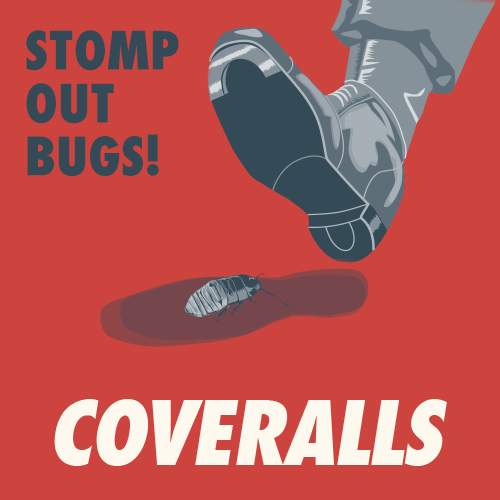

Published on 2018-02-16
