Create an account on GitHub.
If you don't have one yet, create an account on GitHub.
On the Front Page of GitHub that you can see in the picture below click the big green button that says "Sign up for GitHub".
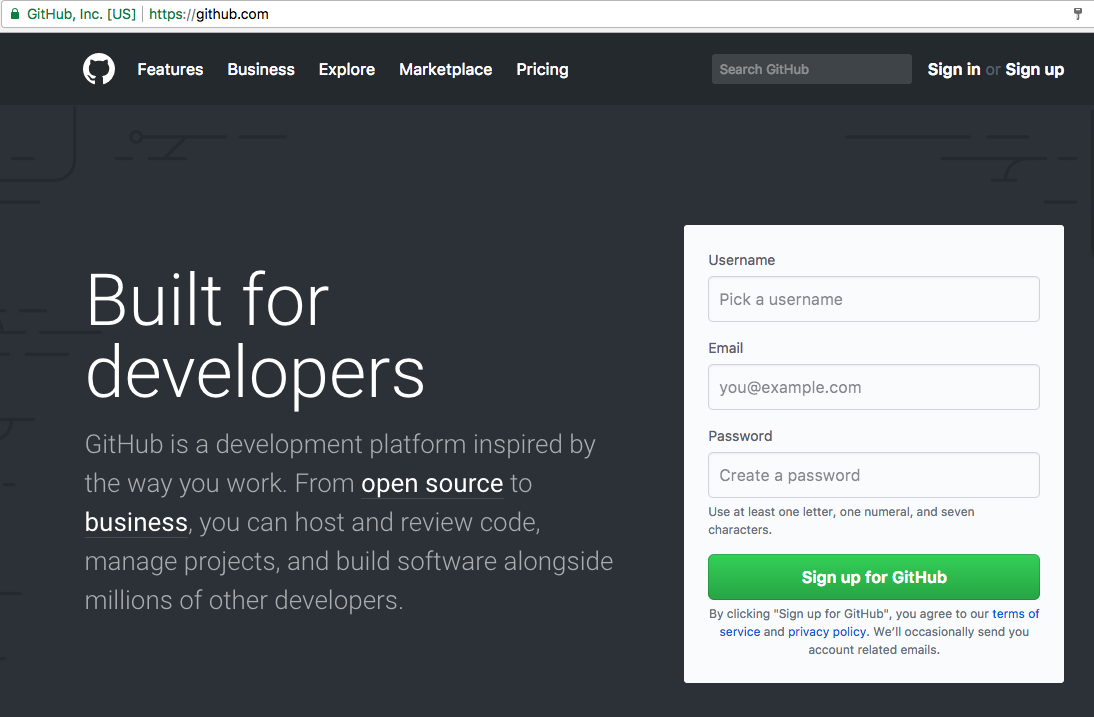
Once you click the green button you'll arrive at the "Join GitHub" page where you need to decide on a username, provide your e-mail address and pick a password. For username select something you'd like to represent you and take into account any [Privacy concerns](#privacy) you might have. Similar with the e-mail address.
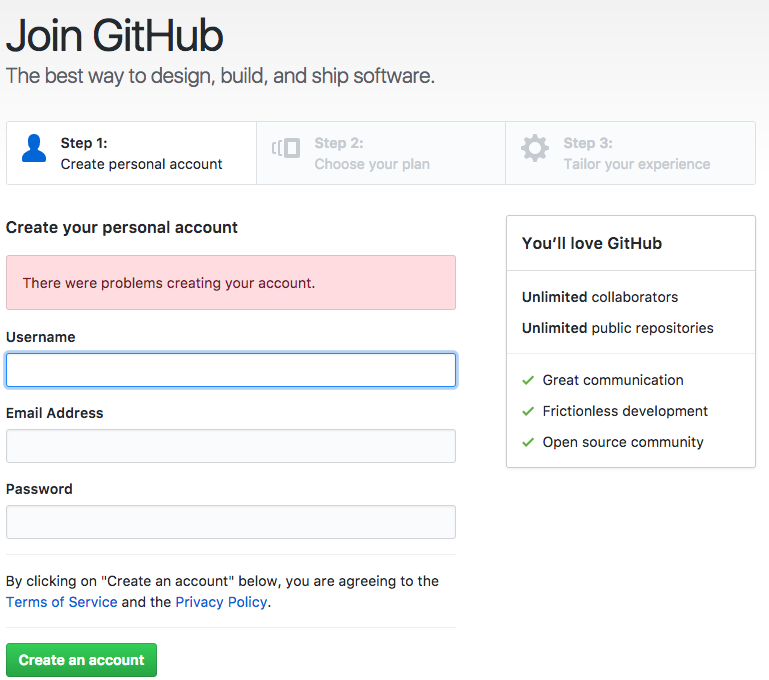
I picked szabgab-demo as the username I am going to use to demonstrate the following steps.
After clicking on the "Create an Account" button, the "Welcome to GitHub" page appears. Then select "Unlimited public repositories for free" and click on "Continue".
Actually my regular account where my username is "szabgab" is a paid account as I have a number of private repositories. For example the source code of this book is in one of these private repositories.

In the meantime I've also received an e-mail from GitHub asking to verify that the e-mail address I provided is really mine.
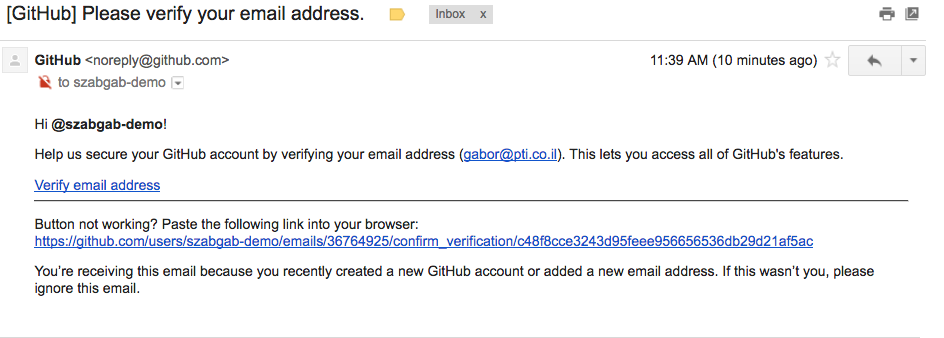
So I clicked on the long link in the email and got to a page titled "Learn Git and GitHub without any code!".
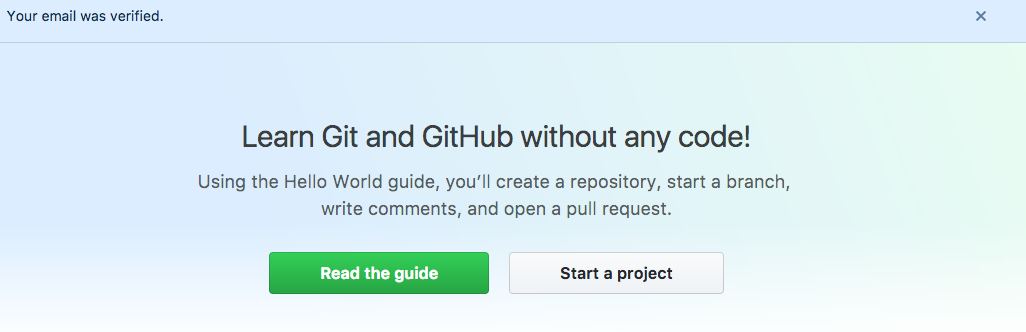
At this point you can explore what is in GitHub and how to use it on your own. When you have had enough you can come back and continue the book.

Published on 2020-03-09