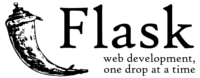Python Flask: logging
Python Flask provides a built-in connection to the standard logging facility of Python.
Quick solution
app.logger.setLevel(logging.INFO)
app.logger.info("some text")
Example
examples/flask/logging/app.py
from flask import Flask
import datetime
app = Flask(__name__)
@app.route("/")
def main():
app.logger.debug("main debug")
app.logger.info("main info")
app.logger.warning("main warning")
app.logger.error("main error")
app.logger.critical("main critical")
return "Hello " + str(datetime.datetime.now())
Run as:
FLASK_APP=app FLASK_DEBUG=1 flask run
Output on the console as FLASK_DEBUG was set to be true:
[2020-06-26 15:55:22,930] DEBUG in app: main debug [2020-06-26 15:55:22,930] INFO in app: main info [2020-06-26 15:55:22,930] WARNING in app: main warning [2020-06-26 15:55:22,930] ERROR in app: main error [2020-06-26 15:55:22,930] CRITICAL in app: main critical
If you run as
FLASK_APP=app FLASK_DEBUG=0 flask run
So we set FLASK_DEBUG was set to be false, which is actually also the default, we only get warning and higher level logging messages:
[2020-06-26 15:56:48,387] WARNING in app: main warning [2020-06-26 15:56:48,388] ERROR in app: main error [2020-06-26 15:56:48,388] CRITICAL in app: main critical
So if you would like to have detailed logging, you need to enable the FLASK_DEBUG mode, but that's not a good idea to do on your production server because then Flask will spew a whol stack-trace on the screen of an unfortunate visitor who stumbles uppon an exception.
A much better way is to control the log-level by yourself.
Setting the level of logging in Flask
You can easily do that by calling the app.logger.setLevel(logging.INFO) method. The before_first_request hooks seems like a perfect place to do this. You just need to make sure the logging module is loaded.
examples/flask/logging-set-level/app.py
from flask import Flask
import datetime
import logging
app = Flask(__name__)
@app.before_first_request
def before_first_request():
log_level = logging.INFO
app.logger.setLevel(log_level)
@app.route("/")
def main():
app.logger.debug("main debug")
app.logger.info("main info")
app.logger.warning("main warning")
app.logger.error("main error")
app.logger.critical("main critical")
return "Hello " + str(datetime.datetime.now())
If we run it like this (with the debugging turned off)
FLASK_APP=app flask run
The result on the console will be
[2020-06-26 16:00:36,292] INFO in app: main info [2020-06-26 16:00:36,292] WARNING in app: main warning [2020-06-26 16:00:36,293] ERROR in app: main error [2020-06-26 16:00:36,293] CRITICAL in app: main critical
Of course you can set any log level this way and you can use any configuration option to set it.
Logging to file
If you prefer to have the logs go to a specific file, you can do that too.
Here first we remove all the existing logging handlers. (You only do this if you don't want the console logging any more.)
Then we create a directory in called "logs" in the root of the project and finally we create a logging handler to log to a file.
examples/flask/logging-to-file/app.py
from flask import Flask
import datetime
import logging
import os
app = Flask(__name__)
@app.before_first_request
def before_first_request():
log_level = logging.INFO
for handler in app.logger.handlers:
app.logger.removeHandler(handler)
root = os.path.dirname(os.path.abspath(__file__))
logdir = os.path.join(root, 'logs')
if not os.path.exists(logdir):
os.mkdir(logdir)
log_file = os.path.join(logdir, 'app.log')
handler = logging.FileHandler(log_file)
handler.setLevel(log_level)
app.logger.addHandler(handler)
app.logger.setLevel(log_level)
@app.route("/")
def main():
app.logger.debug("main debug")
app.logger.info("main info")
app.logger.warning("main warning")
app.logger.error("main error")
app.logger.critical("main critical")
return "Hello " + str(datetime.datetime.now())

Published on 2020-06-26